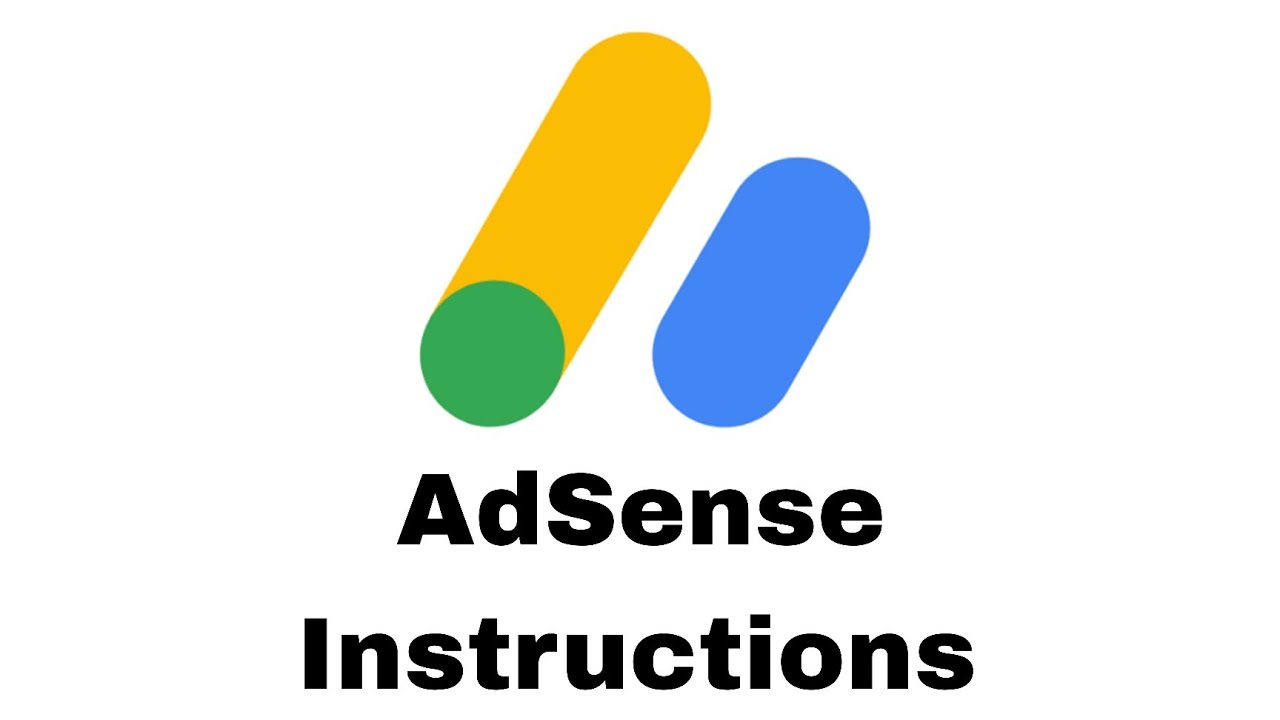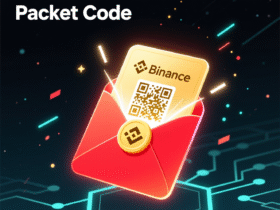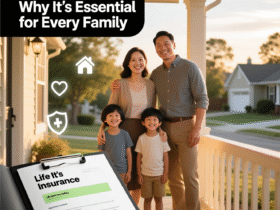Sponsored Content
Google AdSense is one of the most trusted and popular advertising platforms that allows website owners, bloggers, and YouTubers to earn money by displaying ads. Whether you’re running a small blog or a professional website, AdSense can be a reliable source of passive income. This article provides complete AdSense instructions — from account creation to optimizing your ads for maximum revenue.
1. What Is Google AdSense?
Google AdSense is an advertising program by Google that lets publishers earn money by showing ads on their websites or YouTube channels. The ads are automatically generated and matched to your site’s content and audience. You get paid when visitors click or view these ads.
AdSense offers a variety of ad formats such as:
- Display Ads
- In-article Ads
- In-feed Ads
- Auto Ads
- Matched Content
It’s a simple way for content creators to monetize their traffic without directly selling ad space.
2. Step 1: Create a Google AdSense Account
Before you can earn, you must first sign up for an AdSense account.
Instructions:
- Go to https://www.google.com/adsense/.
- Click on “Get Started.”
- Sign in with your Google account.
- Enter your website URL and preferred language.
- Fill in your contact information accurately (name, address, country, etc.).
- Accept the terms and submit your application.
📌 Tip: Make sure your website follows Google AdSense policies — avoid adult, copyrighted, or misleading content.
3. Step 2: Website Approval Process
After submission, Google reviews your website to ensure it meets the quality and policy standards.
Tips for Approval:
- Publish at least 15–20 high-quality articles.
- Have an About Us, Privacy Policy, and Contact Page.
- Ensure your site has a clean, mobile-friendly design.
- Avoid excessive ads or pop-ups before approval.
The review process usually takes 1–2 weeks. Once approved, you’ll receive a confirmation email from Google.
4. Step 3: Create Ad Units
Once approved, you can start creating ad units to display on your site.
How to Create Ads:
- Log in to your AdSense dashboard.
- Go to Ads → By ad unit → Display ads.
- Choose the ad size (e.g., 300×250, 728×90, 336×280).
- Copy the HTML ad code provided by Google.
- Paste the code into your website’s HTML where you want the ad to appear.
📌 Note: For WordPress users, you can use plugins like Ad Inserter or Advanced Ads to easily manage your ad placements.
5. Step 4: Enable Auto Ads (Optional)
If you prefer automatic optimization, you can enable Auto Ads.
How Auto Ads Work:
- Google automatically finds the best ad placements.
- You just need to paste one code snippet into your website’s
<head>section. - The system automatically adjusts ads for desktop and mobile users.
This is perfect for beginners who don’t want to manually manage each ad unit.
6. Step 5: Understand Your Earnings
Your earnings depend on various factors:
- CPC (Cost Per Click): How much advertisers pay for each click.
- CTR (Click-Through Rate): Percentage of visitors who click ads.
- Traffic Source: Visitors from countries like the US, UK, and Canada usually bring higher CPC rates.
- Content Niche: Finance, technology, and insurance topics generally pay more.
You can view detailed reports in your AdSense dashboard → Reports tab.
7. Step 6: Payment Setup
To receive your payments, you must verify your account and add payment information.
Instructions:
- Google sends a PIN (Personal Identification Number) to your postal address when your balance reaches $10.
- Enter that PIN in your AdSense account to verify your address.
- Add your bank account details under “Payments.”
- Once your earnings reach $100, Google sends the payment automatically between 21st–26th of each month.
8. Step 7: Optimize for Higher Revenue
Once ads are live, focus on increasing your AdSense earnings with optimization techniques.
Tips to Increase Earnings:
- Use high CPC keywords (e.g., insurance, finance, law).
- Place ads above the fold for higher visibility.
- Enable responsive ad units for all devices.
- Write SEO-friendly articles to attract organic traffic.
- Avoid invalid clicks — never click your own ads.
📈 Use Google Analytics and Search Console to monitor performance and improve results.
9. Common AdSense Policy Violations to Avoid
To maintain your account in good standing, avoid these mistakes:
- Clicking on your own ads.
- Encouraging others to click your ads.
- Using bots or fake traffic.
- Publishing prohibited content (adult, hacking, gambling, etc.).
- Modifying AdSense code.
Violations can result in account suspension or permanent ban, so always follow the rules.
10. Final Thoughts
Following these AdSense instructions step by step will help you start earning safely and effectively. Remember that success doesn’t happen overnight — focus on quality content, SEO, and consistent traffic growth. Once your site gains authority, AdSense can become a powerful and steady income stream.
Keywords: AdSense instructions, Google AdSense guide, AdSense setup, earn money online, AdSense approval, AdSense optimization, CPC, Google ads