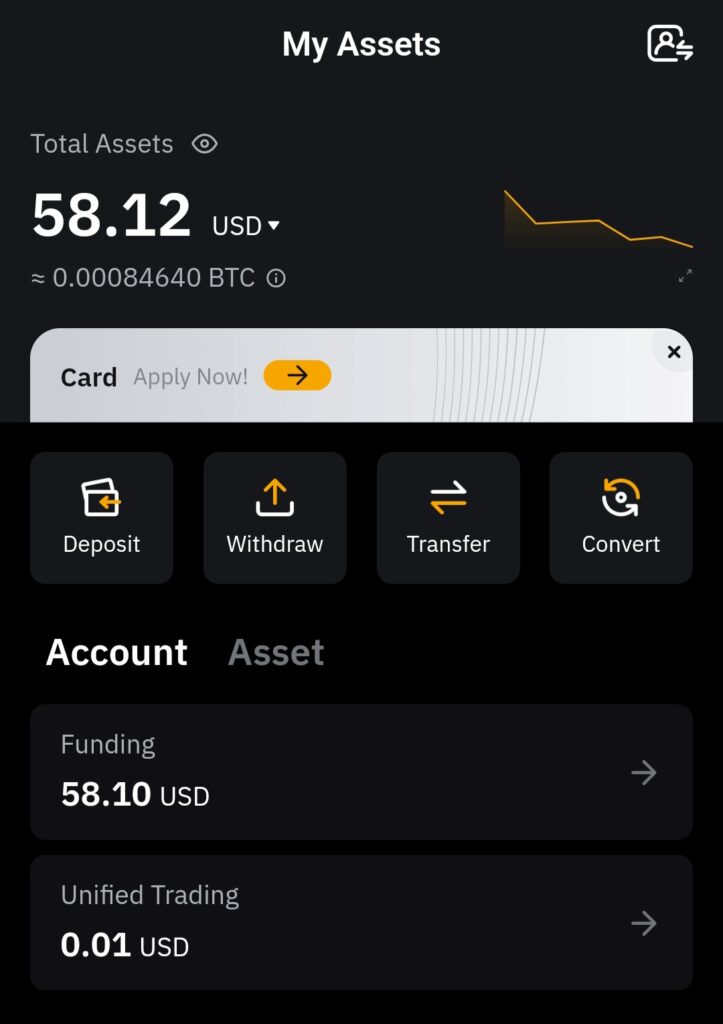
Creating a Bybit account is a straightforward process, but there are specific steps to ensure that your registration goes smoothly and securely. Below is a guide to
Bybit is a popular cryptocurrency trading platform specializing in derivatives, leveraged trading, and spot markets. Founded in 2018, Bybit has grown rapidly due to its user-friendly interface, advanced trading features, and high liquidity. This guide provides a step-by-step overview of how to create, secure, and fund your Bybit account.
1. Prerequisites: Gathering Necessary Information
Before starting, ensure you have:
A valid email address or phone number.
A strong password.
Government-issued identification (for KYC verification, if required).
A cryptocurrency wallet (optional) if you plan to deposit funds from an external wallet.
—
2. Registering a New Account on Bybit
Step 1: Go to Bybit’s Website
https://partner.bybit.com/b/techpodda
Open a web browser and navigate to Bybit’s official website.
Verify that the URL is correct and that you’re on the official site. Avoid clicking on unknown links to prevent phishing.
Step 2: Click on “Sign Up”
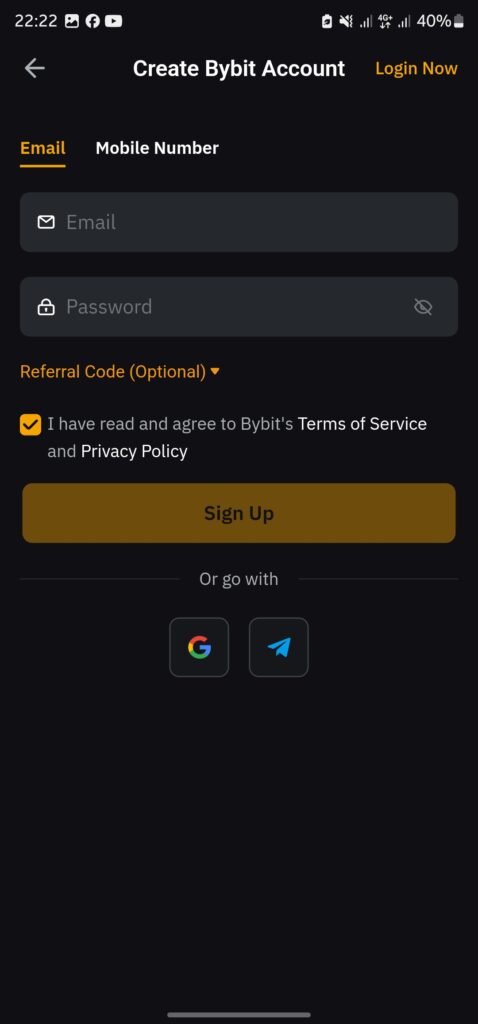
On the homepage, locate and click the “Sign Up” button, usually at the top-right corner of the screen.
You’ll be redirected to the registration page.
Step 3: Choose Your Registration Method
Bybit allows you to register via email or phone number.
Email Registration: Enter your email address and create a strong password.
Phone Registration: Enter your mobile number and set a secure password.
If you have a referral code, you can enter it in the designated field.
Step 4: Create a Strong Password
Use a password with at least 12 characters, including upper and lowercase letters, numbers, and symbols.
Avoid using personal information such as birthdates or common passwords.
Step 5: Agree to Bybit’s Terms of Service and Privacy Policy
Review the terms of service and privacy policy. Check the box to confirm that you agree.
Once completed, click on “Sign Up.”
Step 6: Verify Your Email or Phone Number
If you registered with an email, Bybit will send a verification code to your email address.
If you registered with a phone number, a code will be sent via SMS.
Enter the verification code in the appropriate field on the Bybit site to complete the registration.
—
3. Enabling Two-Factor Authentication (2FA)
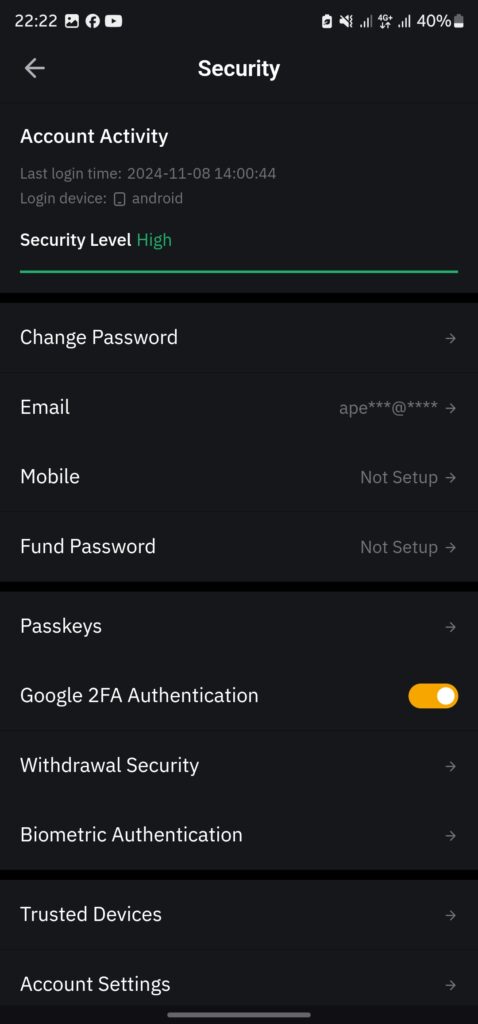
Security is essential for any trading platform. Bybit strongly encourages enabling two-factor authentication (2FA) for an added layer of protection.
Step 1: Log In to Your Account
After registration, log in using your credentials.
Step 2: Access the Security Settings
Go to your account settings, usually found in the top-right corner.
Select “Account & Security” from the dropdown menu.
Step 3: Enable Google 2FA
Bybit uses Google Authenticator for 2FA.
Download the Google Authenticator app on your smartphone (available on both iOS and Android).
In your Bybit account, click on “Enable 2FA” and follow the instructions.
Scan the QR code displayed on Bybit’s site with the Google Authenticator app, which will then generate a six-digit code.
Enter this code on the Bybit platform to complete the 2FA setup.
Step 4: Store Backup Codes Safely
Bybit will provide backup codes in case you lose access to your Google Authenticator app.
Save these codes in a secure location.
—
4. Completing Identity Verification (KYC)
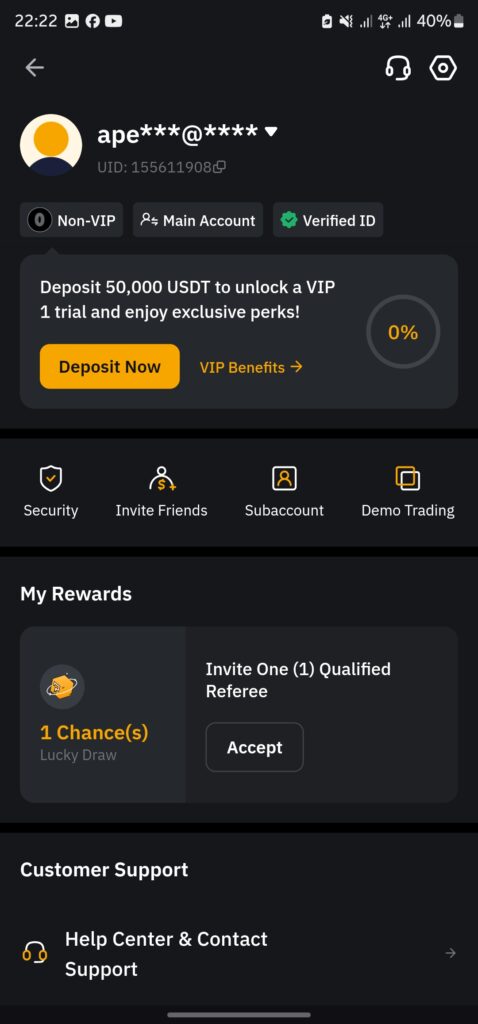
Bybit allows basic trading without KYC (Know Your Customer) verification. However, to unlock higher withdrawal limits and additional features, completing KYC is recommended.
Step 1: Navigate to the KYC Section
In your account dashboard, go to “Account & Security.”
Look for the KYC verification section and click “Verify Now.”
Step 2: Submit Personal Information
You’ll be prompted to enter your full name, date of birth, and residential address.
Bybit may require you to submit documents like a passport or driver’s license for verification.
Step 3: Upload Documents
Follow the on-screen instructions to upload clear images of your identification.
You may also need to take a selfie or record a short video to verify your identity.
Step 4: Wait for Approval
Bybit usually processes KYC requests within a few hours, though it may take up to 24 hours.
Once approved, you’ll receive a notification, and your account will be fully verified.
—
5. Funding Your Bybit Account
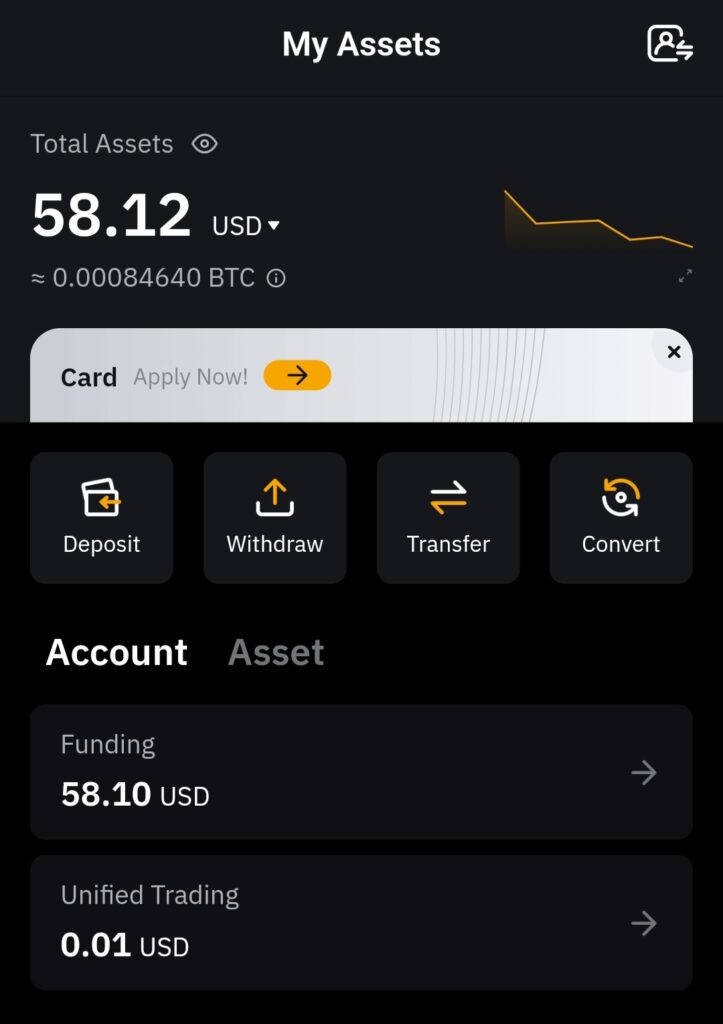
Once registered, the next step is to fund your account.
Step 1: Go to the “Assets” Tab
Navigate to “Assets” in the top navigation menu.
Select “Deposit” to view your deposit options.
Step 2: Select the Cryptocurrency to Deposit
Bybit supports several cryptocurrencies, including Bitcoin (BTC), Ethereum (ETH), and USDT (Tether).
Choose the cryptocurrency you wish to deposit, and Bybit will generate a unique wallet address for you.
Step 3: Transfer Funds
If you’re transferring from an external wallet, copy the Bybit wallet address and paste it into your external wallet’s “Send” section.
Double-check the address to avoid errors, as cryptocurrency transactions are irreversible.
Step 4: Wait for Confirmation
Cryptocurrency deposits usually require a few network confirmations before they appear in your Bybit account.
Once confirmed, the funds will be visible in your account’s balance, and you can start trading.
—
6. Exploring Bybit’s Trading Options
With your account funded, you can explore Bybit’s trading options, including spot trading, derivatives, and leveraged trading.
Step 1: Familiarize Yourself with the Interface
Bybit’s trading interface includes an order book, price charts, trading history, and order submission form.
Spend time getting familiar with the layout and tools, such as charting features and indicators.
Step 2: Choose Your Market
Bybit offers multiple markets, including spot and derivatives.
In spot markets, you buy and sell cryptocurrency at current prices.
In derivatives markets, you trade contracts based on the price of cryptocurrencies, with options for leverage.
Step 3: Execute Your First Trade
Select a trading pair, for example, BTC/USDT.
Choose between “Limit,” “Market,” or “Conditional” orders.
Limit Order: Set a specific price at which you want to buy or sell.
Market Order: Buy or sell immediately at the current market price.
Conditional Order: Trigger an order if the price reaches a specified level.
Enter the order details and click “Buy” or “Sell” to execute.
—
7. Managing Your Bybit Account: Tips for Security and Success
Enable Additional Security Features
Besides 2FA, consider setting up an anti-phishing code, which displays on all official Bybit emails to verify their authenticity.
Check Your Account Regularly
Frequently monitor your balance and transaction history for any unauthorized activity.
Learn Risk Management
Bybit offers leveraged trading, which carries higher risk. Educate yourself on risk management tools like stop-loss orders to avoid significant losses.
Use Bybit’s Demo Trading Account
If you’re new to trading, Bybit offers a “Testnet” platform where you can practice without using real funds.





Leave a Reply